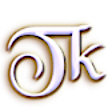Keyboard Shortcuts
Microsoft Word
Alt + Space Bar = View the Control Menu
Alt + F1 = Select Next Document Element\Object
Alt + Shift + F1 = Select Previous Document Element\Object
Alt + Shift + F2 = View the Save As Menu
Alt + F3 = Create AutoText from Selected
Alt + F4 = Quit Word
Alt + F6 = Move Between Open Documents\Menus
Alt + F7 = Move to Next Misspelling
Alt + F8 = View the Macro Menu
Alt + F9 = Switch Between All Fields and their Results
Alt + Shift + F9 = Run GOTOBUTTON\MACROBUTTON from Field Results
Alt + F10 = Maximize the Program Window
Alt + Shift + F10 = View the Smart Tag Menu
Alt + F11 = View the VBE (visual basic editor)
Alt + Shift + F11 = View the MSE (MS script editor)
Alt + (character code) = Inserts the UniCode Character
Alt + Ctrl + . (period) = Insert an Ellipsis
Alt + Shift + C = Remove Split from the Document Window
Alt + Shift + D = Insert the Date (**\**\****)
Alt + Shift + L = Insert a LISTNUM
Alt + Shift + P = Insert the PAGENUM
Alt + Shift + T = Insert the TIME
Alt + Shift + T = Insert the TIME
Alt + Ctrl + C = Insert a Copyright Symbol
Alt + Ctrl + D = Insert a Endnote
Alt + Ctrl + F = Insert a Footnote
Alt + Shift + I = Mark a Table of Authorities Citation
Alt + Shift + O = Mark a Table of Contents Entry
Alt + Ctrl + O = Switch to Outline View
Alt + Ctrl + P = Switch to Print Layout
Alt + Shift + R = Copy the Previously Used Header\Footer
Alt + Ctrl + R = Insert a Registered Trademark Symbol
Alt + Ctrl + S = Split the Document Window
Alt + Ctrl + T = Insert a Trademark Symbol
Alt + Ctrl + Y = Repeat Last Find
Alt + X = View the UniCode for the Selected Character
Alt + Shift + X = Mark an Index Entry
Alt + Ctrl + Z = Switch Between Open Documents\Switch Between Document Sections
Shift + F3 = View the Insert Function Menu
Shift + F8 = Reduce Size of Current Selection
Ctrl + Backspace = Delete One Word to the Left
Ctrl + Delete = Delete One Word to the Right
Ctrl + Enter = Insert a Page Break
Ctrl + End = Move to the End of the Last Page of a Document
Ctrl + Shift + End = Extends Selection form Cursor to the End of Document
Ctrl + Home = Move to the Beginning of the First Page of a Document
Ctrl + Shift + Home = Extends Selection form Cursor to the Beginning of Document
Ctrl + Page Down = Move to Top of Next Page
Ctrl + Shift + Page Down = Selects the Current and Next Worksheet
Ctrl + Page Up = Move to Top of Previous Page
Ctrl + Shift + Page Up = Selects the Current and Previous Worksheet
Ctrl + Space Bar = Remove Formatting\Revert
Ctrl + Tab = Move Focus Forward Among Open Elements\Insert Tab
Ctrl + Shift + Tab = Move Focus Backward Among Open Elements
Ctrl + Arrow Key = Move a Whole Word\Section in that Direction
Ctrl + Shift + Arrow Key = Extends Selection a Whole Word\Section in that Direction
Ctrl + Shift + < = Decrease Font Size
Ctrl + Shift + > = Increase Font Size
Ctrl + F1 = Display\Hide Task Pane: Toggle
Ctrl + F2 = Display\Hide Print Preview: Toggle
Ctrl + F3 = Cut Selected to the Spike
Ctrl + Shift + F3 = Paste Contents of the Spike
Ctrl + F4 = Close Selected Document\Window
Ctrl + F5 = Restore Window Size of Selected Document\Window
Ctrl + Shift + F5 = Edit a Bookmark
Ctrl + F6 = Move to Next Document Window
Ctrl + Shift + F6 = Move to Previous Document Window
Ctrl + Shift + F7 = Refresh\Update Linked Information
Ctrl + F9 = Insert a Field
Ctrl + Shift + F9 = Unlink a Field
Ctrl + F10 = Maximize the Child\Document Window
Ctrl + F11 = Lock a Field
Ctrl + Shift + F11 = Unlock a Field
Ctrl + F12 = View Open Menu
Ctrl + Shift + F12 = View Print Menu
Ctrl + ] = Increase Font Size
Ctrl + [ = Decrease Font Size
Ctrl + (+) = Applies Subscript Font Formatting
Ctrl + - = Delete
Ctrl + A = Select Entire Document\Region
Ctrl + Shift + A = Capital Font Formatting: Toggle (2)
Ctrl + B = Apply\Remove Bold Formatting: Toggle
Ctrl + C = Copy Selected Text\Object
Ctrl + Shift + C = Copy Formatting
Ctrl + C + C = View the Clipboard Sidebar
Ctrl + D = View Font Formatting Menu
Ctrl + Shift + D = Double-Underline Selected Characters
Ctrl + E = Center Paragraph
Ctrl + F = View the Find\Replace Menu
(focus on the find
tab)
Ctrl + Shift + F = Switch Focus to Font Menu
Ctrl + G = View the Go To Page Menu
Ctrl + H = View the Find\Replace Menu
(focus on the
replace tab)
Ctrl + Shift + H = Apply Hidden Text Format
Ctrl + I = Apply\Remove Italic Formatting: Toggle
Ctrl + J = Justify Paragraph
Ctrl + K = View Insert Hyperlink Menu\Edit Hyperlink
Ctrl + Shift + K = Format as Small Capitals
Ctrl + L = Left Align Paragraph
Ctrl + M = Indent Paragraph
Ctrl + Shift + M = Remove Paragraph Indent
Ctrl + N = View Create New Document Menu
Ctrl + O = View the Open Document Menu
Ctrl + Shift + O = Select Cells Containing Comments
Ctrl + P = View the Print Menu
Ctrl + Shift + P = Switch Focus to Font Size Menu
Ctrl + Q = Remove Paragraph Formatting
Ctrl + Shift + Q = Change Selected to Symbol Font
Ctrl + R = Right Align Paragraph
Ctrl + S = Save
Ctrl + T = Create Hanging Indent
Ctrl + Shift + T = Reduce Hanging Indent
Ctrl + U = Apply\Remove Underlining: Toggle
Ctrl + V = Paste Cut\Copied Text\Object
Ctrl + Shift + V = Apply Copied Format
Ctrl + Alt + V = View the Paste Special Menu
Ctrl + W = Close Document
Ctrl + Shift + W = Underline Characters not Spaces
Ctrl + X = Cut Selected Text\Object
Ctrl + Y = Repeat\Redo
Ctrl + Z = Undo
Ctrl + Shift + Z = Undo\Redo Last Automatic Correction
Ctrl + 0 (zero) = Add\Remove One Line Space Preceding a Paragraph
Ctrl + 1 = Set to Single-Space Lines
Ctrl + 2 = Set to Double-Space Lines
Ctrl + 3 = Apply\Remove Italic Formatting: Toggle
Ctrl + 4 = Apply\Remove Underlining: Toggle
Ctrl + 5 = Set to 1.5 Spaced Lines
Ctrl + 6 = Display\Hide Objects and Object Placeholder: Toggle
Ctrl + 8 = Display\Hide Outline Symbols: Toggle
Ctrl + 9 = Hide Selected Row\s
Arrow Keys = Expand or Collapse Submenu\Move One Space in Any Direction
End = Move to the End of a Line\Select Last Command of a Menu
Shift + End = Move Selection from the Cursor to the Beginning of a Line\Select First Command of a Menu
Enter\Space Bar = Perform the Selected Button\Menu Item
Shift + Enter = Insert a Line Break
Esc = Cancel an Action\Closes Open Menu
Home = Move to the Beginning of a Line\Select First Command of a Menu
Shift + Home = Move Selection from the Cursor to the Beginning of a Line\Select First Command of a Menu
Page Down = Move One Screen Down in a Document
Page Up = Move One Screen Up in a Document
Tab = Create Indent\Moves Up Down Menu Item\Move to Next Cell
Shift + Tab = Removes Indent\Moves Up One Menu Item\Move to Previous Cell
F1 = View Help Menu
Shift + F1 = Reveal Formatting for Selected
F2 = Move Selected Text\Object to
F2 = Copy Selected Text\Object to
F3 = Insert an Auto-text Entry
Shift + F3 = Change the Case of Characters: Toggle (3)
F4 = Change the Case of Characters(selected)\Repeat Last Action
Shift + F4 = Repeat Find\Go To
F5 = View the Find & Replace Menu
Shift + F5 = Move to Last Change
F6 = Switch Focus to Task Pane
Shift + F6 = Move to Previous Pane\Frame
F7 = Invoke Spell Check
Shift + F7 = Move to Thesaurus\Research Task Pane
F8 = Extend Selection Mode: Toggle
F9 = Refresh\Update Selected Fields
Shift + F9 = Switch Between Selected Field and its Results
F10 = Move Focus to Menu
Shift + F10 = View Shortcut Menu for Selected Item (right click menu)
F11 = Move to Next Field
Shift + F11 = Move to Previous Field
F12 = View the Save As Menu
Shift + Down Arrow = Extends\Removes Selection Down by One Block of Text
Shift + Up Arrow = Extends\Removes Selection Up by One Block of Text
Shift + Left Arrow = Extends\Removes Selection Left by One Character
Shift + Right Arrow = Extends\Removes Selection Right by One Character