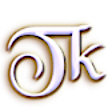Windows XP Tips & Tricks
Rebuilding the Layout.ini File
The "Layout.ini" file is a stored list of system programs and files accessed during boot. It, also, contains a list of the most commonly used programs. This allows Windows and Applications to start more quickly. Sometimes, When a Service Pack is installed the layout.ini file fails to rebuild. Even under normal operation the layout.ini file can take up to 72 hours to rebuild. This will impact performance. I like to make sure the layout.ini has been rebuilt before applying any other Service Packs or Updates and I don't want to wait for the OS to do it. The layout.ini file is located in the "C:\Windows\Prefetch" folder. (right-click) Start Button >>> Explore >>> "C:\Windows\Prefetch\layout.ini". To manually rebuild it: (click) the Start Button >>> Run >>> type-in the following command, "Rundll32.exe Advapi32.dll, ProcessIdleTasks" >>> OK. Check the "C:\Windows\Prefetch" folder and make sure the file has been rebuilt. An alternative command is "%windir%\system32\Rundll32.exe Advapi32.dll, ProcessIdleTasks". It is possible to manually defrag the prefetch files. (click) the Start Button >>> Run >>> type-in the following command, "Defrag %systemdrive% -b" >>> OK.