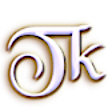Windows XP Tips & Tricks
Setting up the Page-file (Swap File) (Virtual Memory)
The Windows XP Page-file is the subject of much debate and has many views, by various gurus, on how to best implement it's use. I will try to give you a "middle of the road" plan of action on making use of the Page-file. Also known as the swap file or virtual memory. There are three different ways to setup the Page-file in Windows XP. These ways are as System Managed, Static and Dynamic. A Static Page-file is one in which the minimum and maximum values are the same. The main attribute of this type of Page-file is the computer doesn't have to waste CPU cycles resizing the Page-file. It is, also, less likely to become fragmented. This under certain circumstances can improve overall computer performance. A Dynamic Page-file is one in which the minimum and maximum values are different, but user set. This type can, also, have benefits depending on your computer hardware and setup. An example of this would be the availability of more than one hard drive. A System Managed Page-file is one in which Windows XP automatically manages the size of the Page-file. It is a dynamically allocated Page-file, but it's maximum value is only dictated by the maximum allowed size of 4095 MB or 4 GB. This type of Page-file will grow and shrink as needed. Which is best for me? Well, that is the question, isn't it? I cannot give you a definitive answer to that question, because I do not know what hardware you have or what your daily use case is. But, By the rules and the charts below, I will try to help you, help yourself.
Rules
1. Never make your Page-file unduly large.
This will only waste hard drive space and odds are
the extra Page-file space allocated will never even be used. You can use the Task Manager (as
shown in the video above) to get an idea
of the Page-file usage. This can help you decide on the maximum value of the Page-file, if you
choose to assign one manually.
2. Do not make a separate Partition to house your Page-file, only.
With a 4200 rpm hard drive
this could give you a performance boost. With hard drives becoming much faster, the time it
takes the Hard Drive's Read-head to navigate
to the separate Partition negates any performance gain. The only time this would make sense is
if you are dual-booting Windows XP and Windows 98. Then you can use one Page-file for both
Operating Systems. You will need to make sure
the partition is FAT32, which is readable by both operating systems and that the Page-file is
static. But, with the increase in hard drive sizes, this too becomes obsolete. If you are
concerned about fragmentation there are plenty
of programs available to defrag your Page-file.
3. Never rely on your Page-file as a substitute for RAM.
If you notice Page-file being heavily
used, it's a good indication you need to upgrade your RAM.
4. Never put your Page-file on a Network or removable Drive.
5. Once every 30 days it is good to clear your Page-file on shutdown. (as shown in the video above) *Warning* - Before you make any changes to the Windows XP Registry, make sure you have a backup of all your files and the Registry itself. Understand, making a mistake in the Registry can render your Computer unusable or unstable.
Charts
| Single Drive - Normal Use | Single Drive - Heavy Use (Video, Pictures, Etc.) |
|
| 10,000 rpm and/or SSD |
System Managed | System Managed (IDE) or Static (SSD) (2048 min - 2048 max) |
| 7,200 - 5,400 rpm |
Dynamic (385 min - 2048 max) |
Static (2048 min - 2048 max) |
| Multiple Drives - Normal Use | Multiple Drives - Heavy Use (Video, Pictures, Etc.) |
|
| 10,000 rpm and/or SSD |
System Managed - on Aux. Drive (ONLY) |
System Managed - on both Drives or Static - on OS Drive (SSD) (1024 min - 1024 max) System Managed - on Aux. Drive (IDE) |
| 7,200 - 5,400 rpm |
Static - on OS Drive (385 min - 385 max) Dynamic (385 min - 2048 max) |
Static - on OS Drive (1024 min - 1024 max) Static - on Aux. Drive (2048 min - 2048 max) |
Notes: 1. Remember this is just a guide. Try a couple of different configurations until you get the desired performance. 2. Keep in mind running Windows XP with a SSD (solid state drive) may require AHCI compliance, an add-in SATA controller, optimizer tools and registry tweaks. Do your homework on this one, kids.