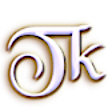Windows XP Tips & Tricks
MS Malicious Software Removal Tool
Microsoft has a built-in malicious software removal tool that is updated through Windows Update. Run it by pressing the Start button >>> Run and typing in "MRT", then press the enter key or the OK button. I highly suggest you choose to do a full scan. This tool will automatically run after it is updated, but it only runs a quick scan at that time. You can, also, make a desktop shortcut to this tool to make it easier to access and to help remind you to use it. To do that follow the instructions in the video above. The target for the shortcut is " C:\Windows\System32\MRT.exe" or "%windir%\System32\MRT.exe" either one will work, choose the later if your copy of Windows XP isn't installed on the C:\ Drive. You can name it anything you like, I name it "MS Malicious Software Removal Tool". Microsoft updates the Malicious Software Removal Tool monthly from within Windows Update. So make sure you run Windows Update before running the MRT for best results. If for some reason it isn't installed you can download it from the Link on this Page.