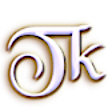Windows XP Tips & Tricks
Disable File Indexing
The Indexing Service indexes the content and properties of files on the Hard Drive. This allows for faster searching and file content searching. Most Users will not need this and it takes-up valuable computer resources. To turn-off file indexing: Start Button >>> My Computer >>> (right-click) a Hard Drive >>> (select) Properties >>> (de-select) Allow Indexing Service to index… >>> Apply >>> OK. Some files properties can't be changed. Just select "Ignore All" when prompted that some file properties were unable to be changed. Repeat the process for all Hard Drives that don't need to be Indexed. To disable File Indexing completely, the Indexing Service must be set-to Disabled. Start Button >>> Control Panel >>> Administrative Tools >>> Services >>> (right-click) Indexing Service >>> Properties >>> (startup type:) Disabled >>> Apply >>> OK. To finish, the File Indices that File Indexing built must be deleted. This will reclaim the Hard Drive space used by the Indexing Service. Start Button >>> All Programs >>> Accessories >>> System Tools >>> Disk Cleanup >>> (select) Drive to cleanup >>> OK. Look at the other selections and make sure nothing important will be deleted. Make sure the "Catalog files for the Content Indexer" is selected >>> OK. Repeat the process for all Hard Drives that had File Indexing disabled.