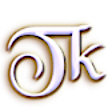Linux Tips & Tricks
Weather Report Setup with custom Radar Map
You'll need to make sure two packages are installed, libgweather & libgweather1. Many Linux distributions come with these packages pre-installed, so you may be able to skip package installation. If you are using Ubuntu or any other distribution that has the Software Center you can install them by using it. The hyperlinks below can be used to setup custom radar maps depending on your location.
Radar …provided by NOAA
National
https://radar.weather.gov/Conus/Loop/NatLoop.gif
(3400x1600)
https://radar.weather.gov/Conus/Loop/NatLoop_Small.gif
(600x282)
Alaska Sector
https://radar.weather.gov/Conus/Loop/alaskaLoop.gif
(600x571)
Hawaii Sector
https://radar.weather.gov/Conus/Loop/hawaiiLoop.gif
(600x571)
Pacific Northwest Sector
https://radar.weather.gov/Conus/Loop/pacnorthwest_loop.gif
(600x571)
Northern Rockies Sector
https://radar.weather.gov/Conus/Loop/northrockies_loop.gif
(600x571)
Upper Mississippi Valley Sector
https://radar.weather.gov/Conus/Loop/uppermissvly_loop.gif
(600x571)
Central Great Lakes Sector
https://radar.weather.gov/Conus/Loop/centgrtlakes_loop.gif(600x571)
Northeast Sector
https://radar.weather.gov/Conus/Loop/northeast_loop.gif
(600x571)
Pacific Southwest Sector
https://radar.weather.gov/Conus/Loop/pacsouthwest_loop.gif
(600x571)
Southern Rockies Sector
https://radar.weather.gov/Conus/Loop/southrockies_loop.gif
(600x571)
South Plains Sector
https://radar.weather.gov/Conus/Loop/southplains_loop.gif
(600x571)
Southern Mississippi Valley Sector
https://radar.weather.gov/Conus/Loop/southmissvly_loop.gif
(600x571)
Southeast Sector
https://radar.weather.gov/Conus/Loop/southeast_loop.gif
(600x571)
You can also use other maps, not just these from NOAA, if their copyrights or terms of use allow you to do so. Look for a link to the animated gif of the map and copy and paste the link into Weather Report as shown above.