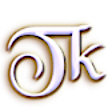Hard Drive Tools
Darik's Boot & Nuke (DBAN)
The program I'm highlighting here is DBAN or (a.k.a.) Darik's Boot and Nuke. This
program is free and can be downloaded here.
It downloads as an .ISO image for either a CD or a DVD. This Program destroys data,
permanently. So, Back-up, Back-up and then Back-up again. I have used this program for very long
time and it's become the de facto King of Hard
Drive Wiping. When I re-install any Operating System, I prep the Hard Disc with DBAN before
doing so. After burning the disc make sure the computer is set to boot from the CD\DVD
Drive. This can be accomplished through the BIOS
or by selecting the "Boot Menu" F12 for most) at POST and then choosing the drive
where DBAN is located. Once DBAN boots you'll be presented with several options, most having
to do with becoming familiar with DBAN. To
setup DBAN for a custom wipe, be it the method or just selecting a drive, press the Enter key at
this point. Now it is possible to choose the Hard Drive, the method and various other settings
before wiping data. Choosing the "autonuke"
command will erase all Data from all Hard Drives. The entire process can take hours depending on
the method and rounds, so don't get in a hurry. Also, if you forget to back-up some data,
like maybe your favorites, they are gone.
That is extremely important to remember!
The three methods I use are as follows: Quick (0-4 hrs.) + Med. Security = RCMP w\1
round; Normal (3-10 hrs.) + Med. Security = RCMP w\atleast 2 rounds; Hard Core (5-24
hrs.) + High security = PRNG w\4 or more rounds.
For Re-Installs, Please download the Re-Install Check-List (here).
You can find most of the information for the Check-list by using either Speccy or BelArc Advisor.