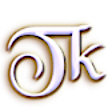Email Tips & Tricks
Evolution Setup
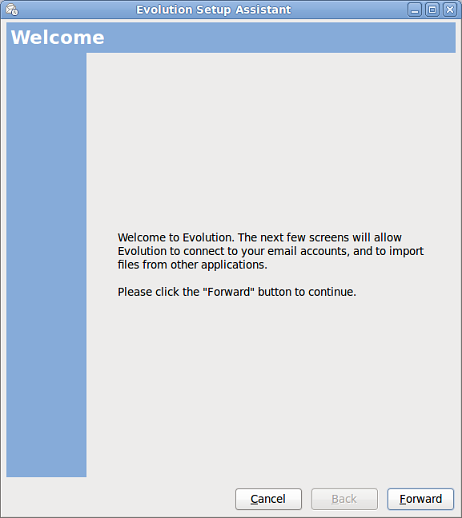
Open Evolution Mail, either by desktop shortcut or from the top task bar.
Most all
distribution of Linux come with Evolution Mail installed.
The first time you open Evolution
Mail, this will be the dialog box you see.
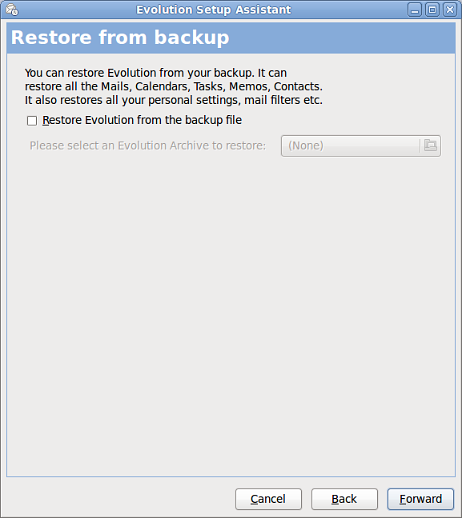
The next dialog window will allow you to restore
any previously backed up accounts.
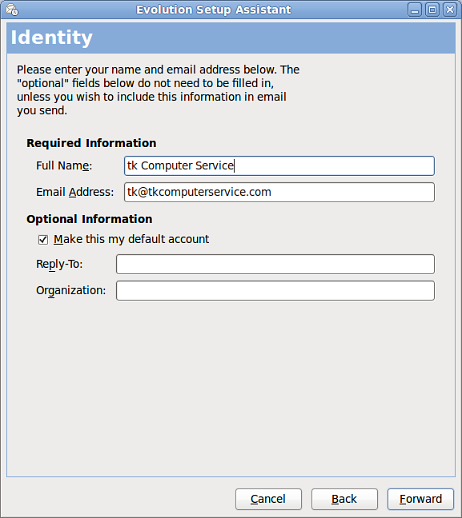
This dialog window allows you to choose the name others see when you email
them. Here, also,
is where you set the email you'd like others to use to send you
email. This address can
be different than the one you are setting the account up for.
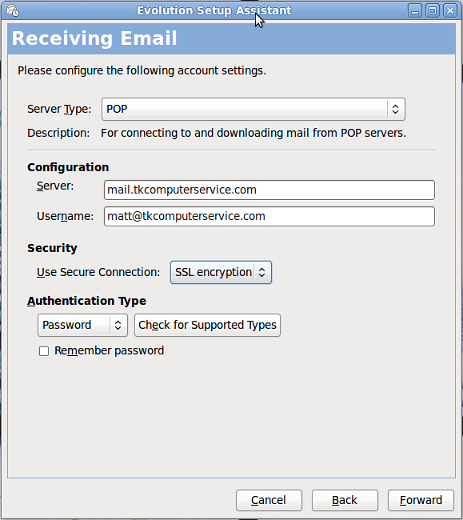
Next you will setup the type of account, the incoming server and
the security settings. You
can find most server settings here.
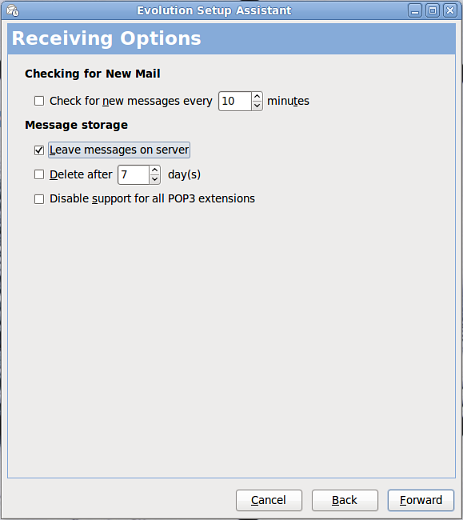
This dialog box allows you to setup the options by which
your email will be received.
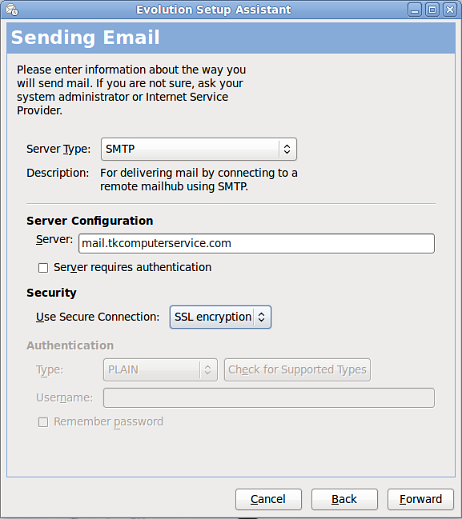
This dialog box allows you to setup the option by which
your email will be sent.
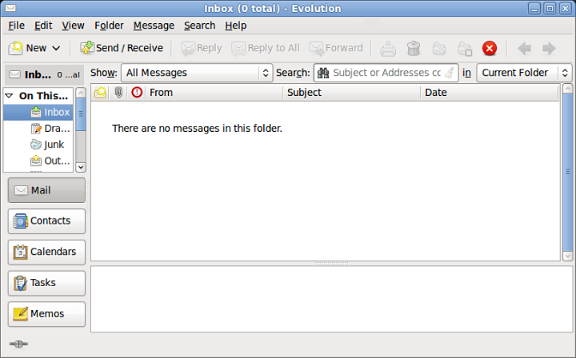
That's it!
If you need to adjust or change any setting click
Edit,
move down and select Preferences.